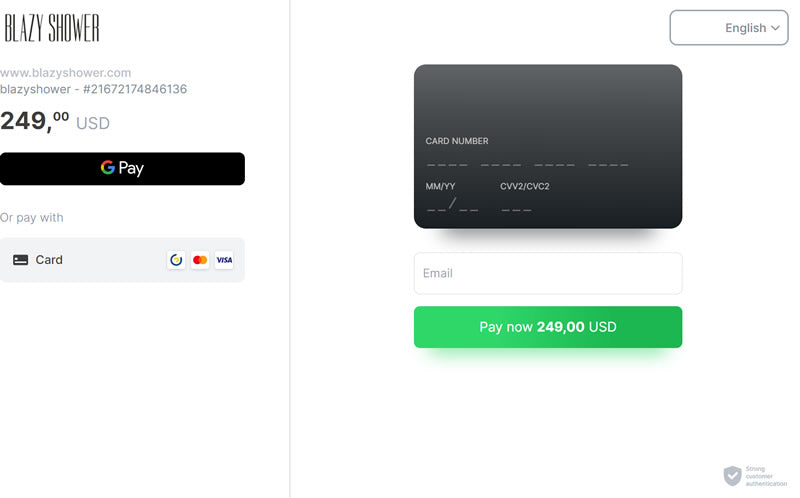Check out process
How to place an order (step-by-step)
Once you have added an item to a shopping cart, you have to press the "CHECK OUT" button to begin the ordering process.
STEP 1:
- Please add your email and shipping address.
- You can also add a discount code if you've got one
- Your phone number is important
Fill out all the infromation in the fields provided. All the fields are mandatory.
Please check the info once typed to make sure you did not make any errors and continue...
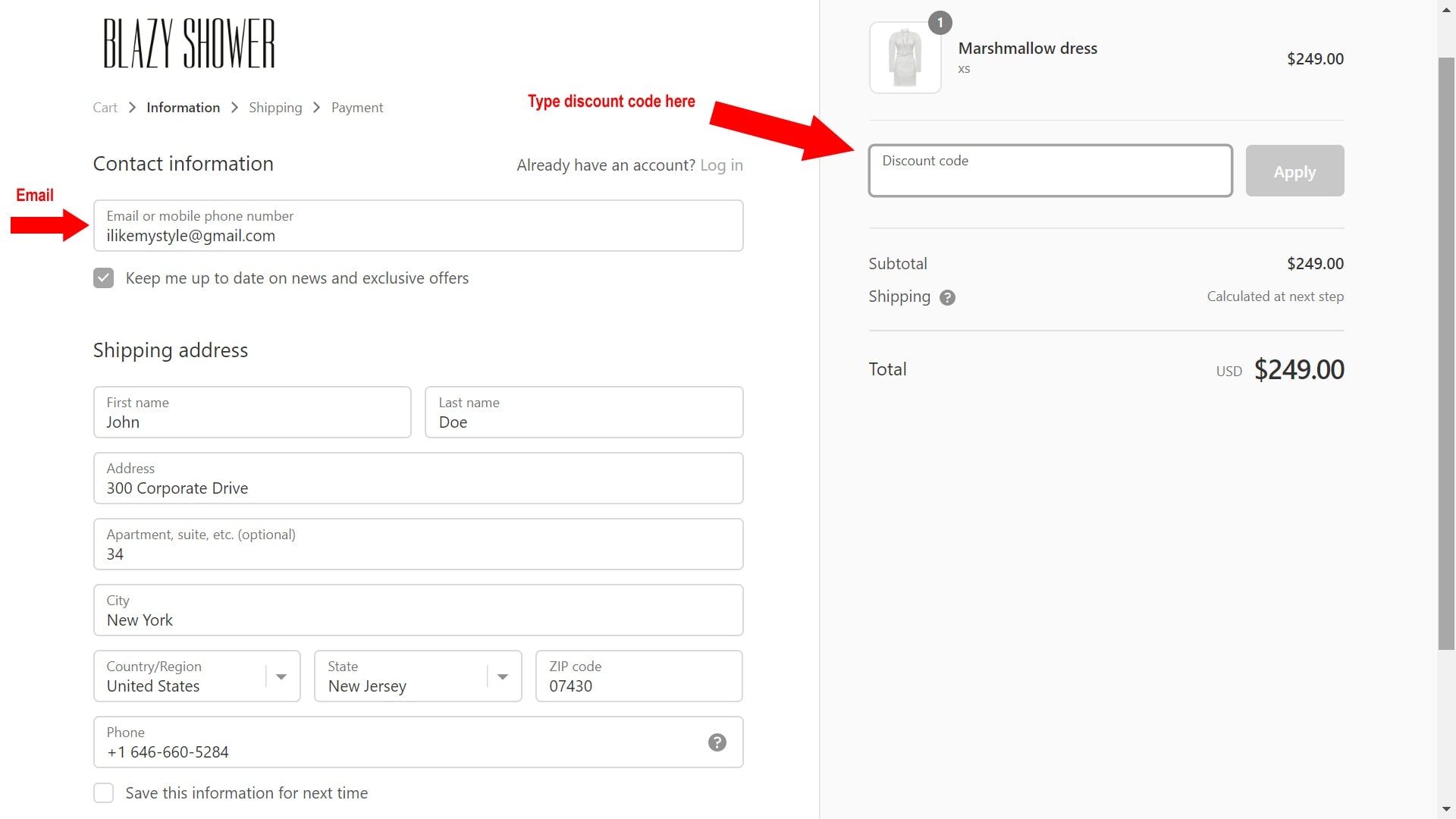
STEP 2:
You can choose your shipping method on this page and also apply the discount code, if you forgot to do it on the previous step.
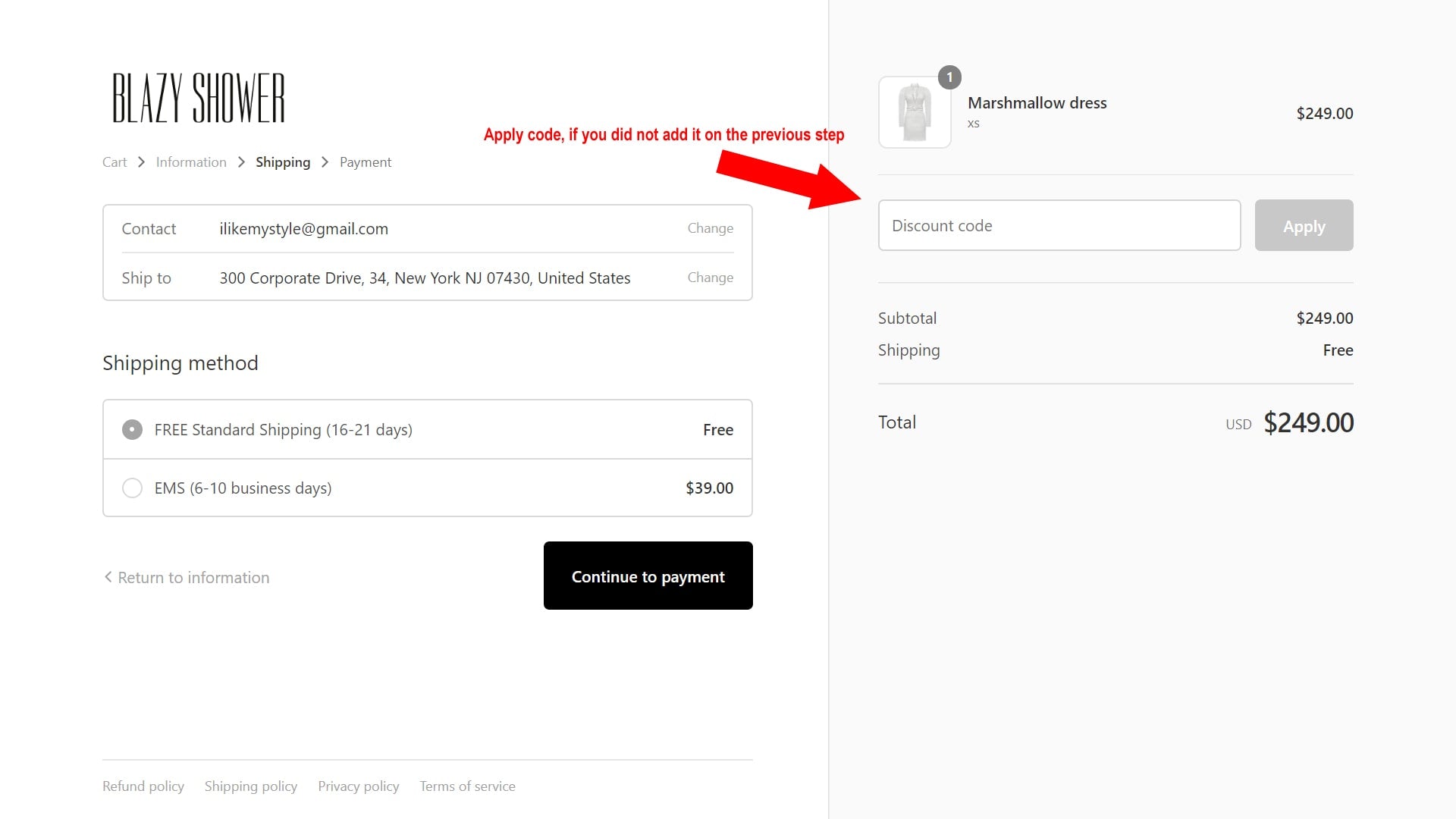
STEP3
Click "Complete order" to enter your payment details on the next step.
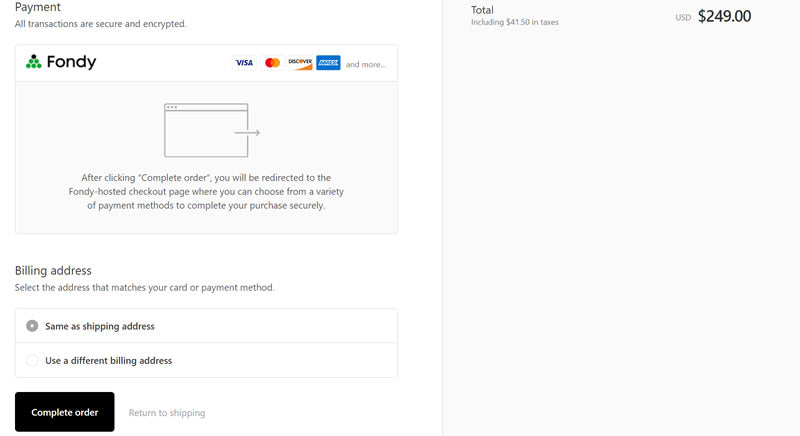
STEP4
This is a final check out step, where you can choose one of the available payment options(credit card, Apple Pay or Google Pay). If you want to pay by a credit card, simply choose the credit card option and fill out the details of your card(number, MM/YY, CVV2 or CVC2) and enter your email to get the confirmation of your order(don't forget check your spam folder).
If you want to pay by Apple Pay/Google Pay, simply click the icon and complete the payment.